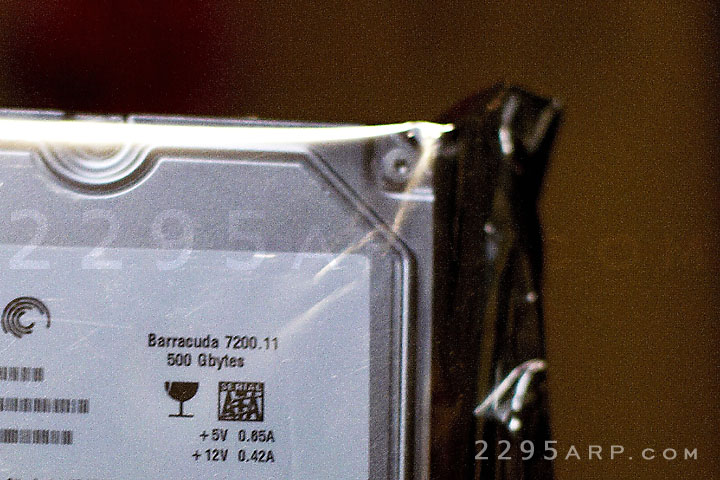So, lets replace an old hard drive with a new one… Usually this would be a task for Ghost, but to keep it open source, and experience the joy that is Linux, I recommend a nice little program called GParted Live (0.4.1-2). It’s a “live” program, meaning you download it to a (in my case) CD and boot the computer from it. There are other Live Linux distros (Knoppix) which you can use to do wonders to your drives, but Gparted is a nice, self-contained, solution. It offers a graphical interface where you can easily copy one drive or partition to the new one, as well as change the size of the new partitions, which is the part that gave me problems previous and which lead me to Gparted. It was straightforward for my Windows box, and I only had one issue with the Linux set up. I won’t go into the details here, since they’re dry, but newer versions of Linux assign a UUID label to partitions. I had two partitions- the first was a straight copy which kept the UUID, the other was a fresh partition that created a new UUID and caused the system to freak out when restarted. The solution was changing the UUID listed for the second partition in /etc/fstab to the new on. Still reading? I add extra info about Linux since I’m hardly an expert but would like to use Linux as my only operating system. I dislike the system we must accept and buy into (literaly) for the privlage of useing the “other” computer platforms. I don’t want to talk about aspects of Linux without making note of issues that croped up for me, and provide at least a starting point for anyone who decided to give it a try. Now if only there was a viable video editing solution, powerful dvd/blu-ray authoring solution and functional photoediting program (don’t talk about Gimp, please.)
So, in short, Gparted Live is a good tool for managing your hard drives, but Linux systems might need a little extra help.